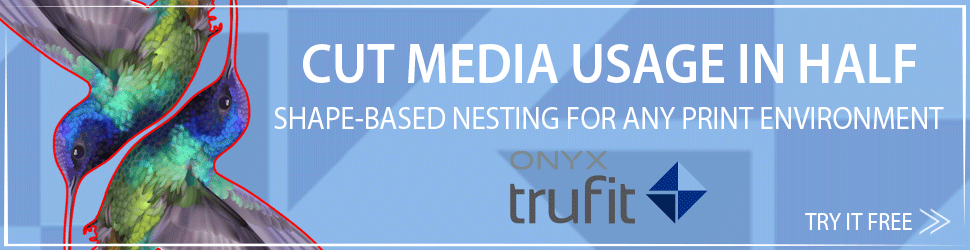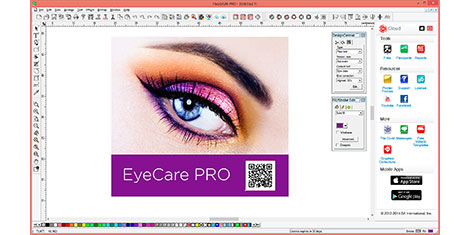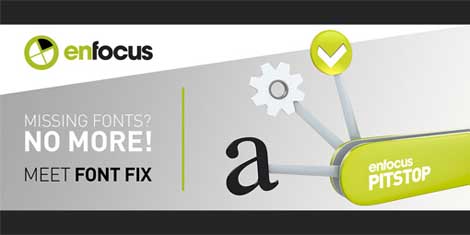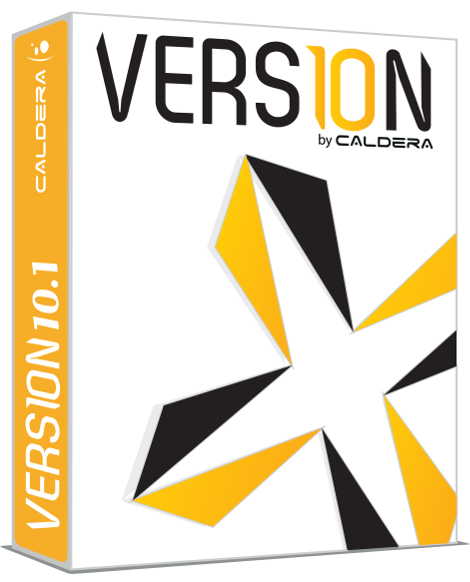
Version 10 of Caldera's flagship printer control suite has been upgraded for all current licence-holders, featuring productivity markers, speed improvements and improved language support for international users. Drivers have also been developed for a number of new printers and cutters, building on Caldera's reputation as the go-to software internationally for the imaging of wide-format graphics. The update, V10.1, is available for free all current Version 10 holders.
Users can now add extra print-to-cut marks from within VisualRIP and GrandRIP at the stage of finalising the job, carrying these indicators over between repeated or nested documents. Not only does this provide improved accuracy, especially for textile and digital signage work, but it also optimises media space by eliminating the need for cut markers on borders. This option is fully supported by many industry standard cutters, including the Zünd, Protek and Summa brands.
Amongst the performance upgrades included in V10.1 are the incorporation of APPE 3.7, which decreases the RIP time for complex PDFs with variable data content or transparencies. Raster files and spot (or N-) colour processing are improved by more than four times when used in combination with Caldera's dedicated C4 engine or a computer with similar processing power, giving a significant productivity enhancement to the growing audience of wide-format houses that are using special effects and regionalisation within their output.
Popular features also receive improvements, with support for the Kala XY trimmer newly available to Trim-O-Matik licence holders. Nest-O-Matik, meanwhile, now allows users to change the automated naming of files; this is reflected in Nexio, Caldera's JDF-JMF connector module, which sees a 'GangName' field added for clustered jobs and is fully compatible with these amendments.
Japanese users benefit from improved support after customer feedback, while the Hebrew character set has been extended to cover new functionality. The entire suite has received a new language, Czech, in Caldera's continuing mission to extend its user family; similarly, Nexio now carries full documentation in Spanish.
"Our landmark Version 10 is establishing itself firmly as the product to beat world-wide and we continue to receive feedback from our various customer contact channels," explains Frédéric Soulier, Chief Technology Officer. "We will continue to augment Caldera across the board with incremental upgrades as we find new ways to improve speed, functionality and performance for our users."