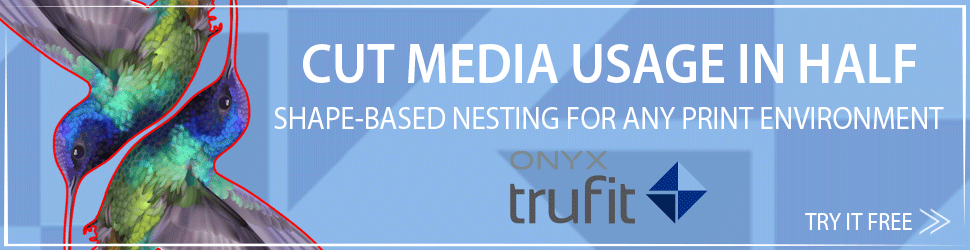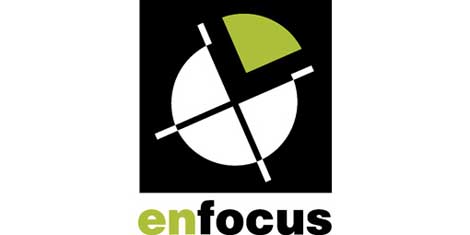ONYX Graphics, Inc. today announced its ONYX SmartApps Sign&Banner Plug-in tool for Adobe Illustrator software that simplifies and accelerates set-up of wide format signs and banners. This plug-in is the first in the new ONYX SmartApps RIP-independent product line that helps print providers and designers quickly and easily prepare files for wide format print production.
“We are excited to launch the wide format market’s first line of plug-ins for Adobe Creative Suite® software that provides specific tools for common wide format print applications,” explains Dean Derhak, Marketing Director at ONYX Graphics. “With this and future plug-ins from ONYX Graphics, designers and prepress operators can more quickly prepare jobs with their existing design applications.”
Key Features
With the Sign&Banner Plug-in tool, anyone designing or producing signs and banners can dramatically reduce their preparation time and reduce mistakes in finishing. With the plug-in, shops can prepare all aspects of a sign or banner – including grommet marks, bleeds and folds – right in Adobe Illustrator software in less than a few minutes.
Grommets: manually measuring grommets for a banner requires additional time and effort that can lead to higher production cost per banner. Some shops use RIP software to add grommet marks, but involving printer operators in banner setup slows production time. The Sign&Banner Plug-in enables placement of grommet data at the design stage and from within Adobe Illustrator software, saving production time and potentially costly job re-runs.
Print bleeds: adding print bleed data (overprinting the media area) manually for banners is time-consuming. Complicated bleeds – such as duplicate or mirror bleeds – can take time to add to an image, particularly after the design is finished. With the Sign&Banner Plug-in, designers and print providers can prepare print bleeds automatically and overcome Illustrator’s bleed limitations.
This plug-in also offers the ability to “design-to-scale” so jobs are print-ready at the correct size.
About ONYX SmartApps
The Sign&Banner Plug-In is the first in the new ONYX SmartApps toolset for creative applications. Designed to help those who prepare files for wide format printing, ONYX SmartApps Plug-Ins are application specific, operating system independent (can be used on Macintosh® or Windows® platforms), easy to use and affordably priced. They are complementary to the ONYX RIP software line, but completely independent – ONYX RIP software is not required to use the Plug-Ins.
System requirements
The Sign&Banner Plug-in is compatible with Adobe Illustrator software versions CS3, CS4 or CS5 on Macintosh or Windows platforms. Available languages include English, Dutch, French, Italian, German, Spanish, Japanese and Korean.
Availability and pricing
The Sign&Banner Plug-In is available as a 15-day, full-version trial and for purchase now. For more information, visit www.smartappsplugins.com/banner