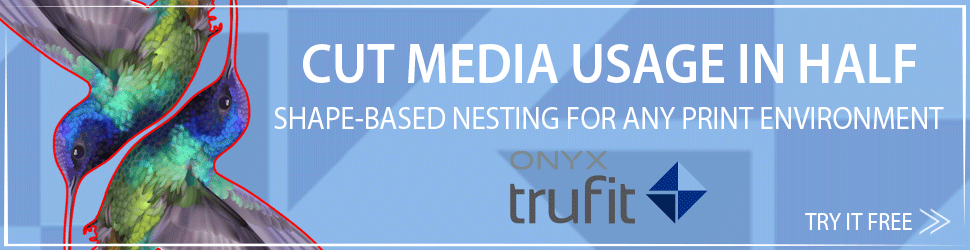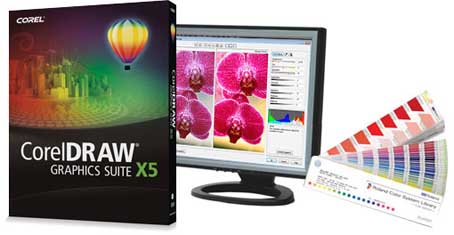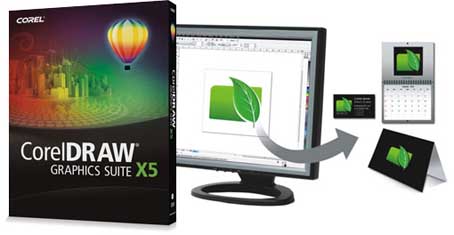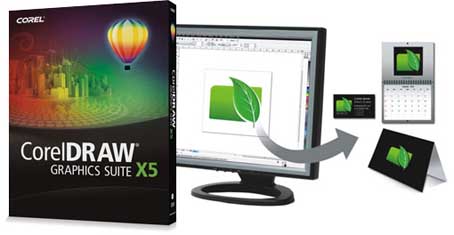
Newest Edition of Award-Winning Graphics Suite Puts Community Requests at Center of Development Efforts
Corel Corporation today introduced CorelDRAW® Graphics Suite X5, the newest edition of the company's award-winning package of professional graphics applications. With more than fifty new and enhanced features, CorelDRAW Graphics Suite X5 includes major enhancements to asset management, colour management, web graphics, a wide variety of learning resources and more content than ever before. The trial and electronic download versions are available today and the product will start shipping before the end of March in English, French, German, Italian, Spanish, Brazilian Portuguese and Dutch.
For more than 20 years, CorelDRAW® has helped PC users worldwide create graphics with impact. Known for its versatility and power, CorelDRAW Graphics Suite has won hundreds of international industry awards by consistently addressing the most pressing needs of its loyal community of users. The new version of the suite continues in this tradition by focusing on innovations that matter the most to users in a wide variety of industries including sign making, graphic design, fashion/apparel design, wide format printing, marketing, print production and other businesses of all sizes.
"Throughout the development cycle for CorelDRAW Graphics Suite X5, our team worked hand-in-hand with our user community to ensure we were delivering the new features and enhancements that would make a meaningful difference to them. We wanted to truly understand what they loved about the product and what they needed to make their experience that much better," said Gérard Métrailler, Senior Director of Product Management, Graphics, for Corel. "We believe we've delivered a product that enables our current users to discover new possibilities with the suite while allowing new users to get up and running quickly and create projects with confidence."
New Suite Provides Users with More Flexibility, More Versatility
In developing the newest version of CorelDRAW Graphics Suite X5, the Corel team focused on five areas that were ranked as key priorities by our users:
Corel CONNECT Simplifies Workflow; Gives Quick Access to Even More Content
CorelDRAW Graphics Suite X5 makes it easy for users to connect to their content. The new Corel® CONNECT is a brand new application that synchronises with both CorelDRAW and Corel® PHOTO-PAINT™ to provide quick access to content on a computer, network, or disc. In addition, industry-leading support for more than 100 commonly used file formats ensures users can easily collaborate and exchange files with clients and colleagues. CorelDRAW Graphics Suite also continues its tradition of providing one of the broadest selections of fonts, clip-art, and other collateral available, including:
- 10,000 clipart
- 1,000 high-resolution, royalty-free photos
- 1,000 fonts
- 2,000 vehicle templates
- 350 design templates
New & Enhanced Tools Enable Even More Precision and Experimentation
With CorelDRAW Graphics Suite X5, the introduction of significant new and enhanced features help users create with confidence. These features include a B-Spline tool, updated artistic media, scalable arrowheads, enhanced Connector and Dimension tools, and the new Segment Dimension tool. The Mesh Fill tool has also been significantly improved to help users design multi-coloured filled objects with more fluid colour transitions. New web graphics tools enable users to work in bitmap mode directly within CorelDRAW, viewing detailed pixels, and the ability to preview their work before publishing online.
Reinvented colour Management System Ensures Accuracy and Accelerates Project Completion
CorelDRAW Graphics Suite X5 represents a complete change in approach to colour management, assuring users accurate colour representation. The new Document (CorelDRAW) and Image (Corel PHOTO-PAINT) dockers allow users to save project-specific colours and to reuse colours from a previous project. In addition, eyedroppers have been added to several colour dialog boxes, colour palettes, and colour pickers, providing more convenient colour sampling opportunities.
Easy Output to Multiple Formats
With industry-leading file format compatibility, CorelDRAW Graphics Suite X5 offers the flexibility today's designers need for outputting their work. The same design may be needed for Web banners, printed ads or brochures, and t-shirts, billboards or digital signs. In addition, the inclusion of SwiSH miniMax helps users create Web animations for Web production more easily than ever before.
Full-colour Guidebook and Video Tutorials Provide Insights and Inspiration to Jump Start Projects
It's easier than ever to get started with CorelDRAW Graphics Suite, regardless of your experience level. The new full colour, hard-cover guidebook provides techniques and tips for users of all skill levels and offers a unique opportunity to learn from professional designers who use the suite in industries including fashion and jewelry design, book illustration, vehicle wrapping, and product packaging. The suite also comes with more than two hours of video tutorials.
"CorelDRAW Graphics Suite is a vital part of my day-to-day workflow. With the numerous enhancements introduced in CorelDRAW Graphics Suite X5, I now have an even more powerful tool to help me complete projects accurately and efficiently," said Michal Polák, owner of FRANCISDRAKE design studio. "It's clear that the Corel development team really listened to its users and worked with them to create the best CorelDRAW Graphics Suite yet."
What is Included in CorelDRAW Graphics Suite X5
CorelDRAW Graphics Suite X5 includes CorelDRAW, an intuitive vector-illustration and page-layout application; Corel PHOTO-PAINT, a professional image-editing application; Corel® PowerTRACE®, a utility to quickly and accurately convert bitmaps into editable vector graphics, and Corel® CAPTURE™, a one-click screen capture utility.
New to the suite is Corel CONNECT, a full-screen browser that lets users search the suite's digital content and/or their computer or local network to quickly find the perfect complement for a design. CorelDRAW Graphics Suite X5 also includes many supporting applications, a wide variety of content, and in-depth training resources.
For more information about CorelDRAW Graphics Suite X5 and to see a detailed list of new and enhanced features, please visit www.corel.com/coreldraw. To learn more about how CorelDRAW Graphics Suite is used worldwide, please visit the product's community site at http://coreldraw.com.
Availability
CorelDRAW Graphics Suite X5 is immediately available as an electronic download through www.corel.com. The boxed version of the suite is available immediately for preorder through Corel or through retailers including Amazon.com.