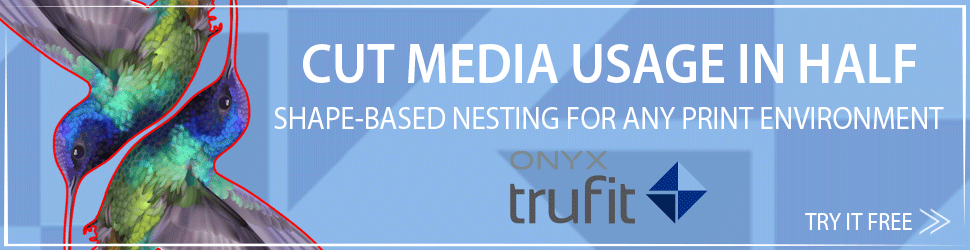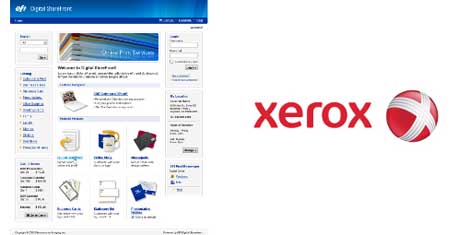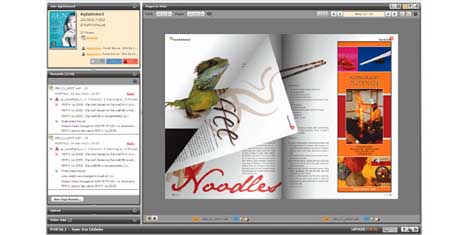Markzware, the leading developer of file conversion technology for Adobe InDesign, today announced an upgrade to its popular Adobe Plugin, Q2ID (Quark to InDesign). This latest version of the Adobe plugin runs under InDesign CS5.5 to convert Quark up through QuarkXPress 9 files. Q2ID is also available with Quark 9 support for InDesign CS4 and InDesign CS5.5 and is available on both the Mac and Windows platforms.
Markzware Q2ID InDesign plugin converts Quark documents and instantly recreates them to an InDesign CS4, CS5 and now CS5.5. It is often a daunting task to manually convert Quark files. Today, Q2ID v5.5 provides a quick, easy and affordable method to convert content from Quark to InDesign. This Quark conversion is as easy as opening up any Quark document into a new InDesign document. Q2ID is very accurate, providing special attention to the intricate details of the Quark content when converting Quark to InDesign.
Shelley White of Running With Scissors Graphic Design explains how she benefited from this Adobe plugin for Quark to InDesign, “I have been working in Adobe InDesign for a couple of years, so when faced with revising two catalogues created in QuarkXPress, I knew I had to find a way to painlessly convert them to InDesign.”
White continues, “After a bit of research, I found the Markzware Q2ID software. Reviews were solid and the price was reasonable, so I purchased the software and took it to task. I was thrilled and amazed at the results. Sure, there were a few little oddball remnants left after the translation, but there was very, very little cleanup work involved. It would have taken me untold hours of my own manual work to do what Q2ID did in a flash.”
The software upgrade of the Q2ID v5.5 for Quark conversion is available immediately at the Q2ID Store.