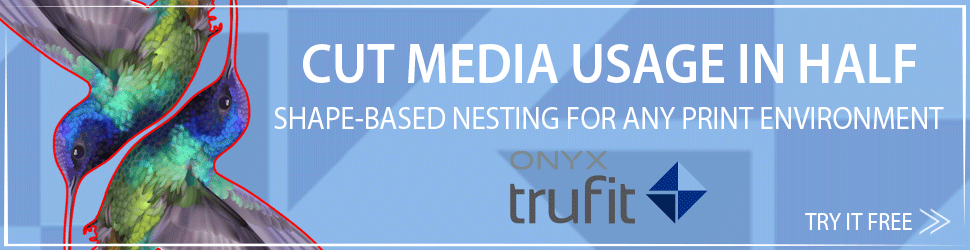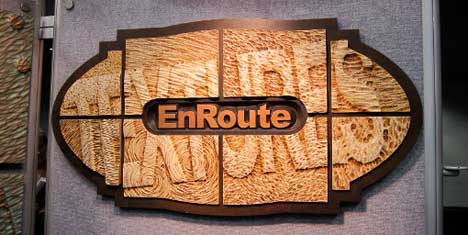![]()
Enfocus has announced the immediate availability of update 1 releases for PitStop Pro 11 and PitStop Server 11, and an update 2 release for Enfocus Switch 11. The updates add new industry-standard Preflight Profiles to PitStop Pro 11 and PitStop Server 11, and include expanded functionality and features for all three products.
PitStop 11 update 1, for PitStop Pro 11 and PitStop Server 11
The PitStop 11 release marked the introduction of 'Smart Preflight and Correction', delivering complete PDF quality control and the ability to dynamically find and fix problems in seconds on a per-file basis. PitStop 11 provides users with a flexible solution to preflight and correct PDF files according to their own specific production requirements.
“Version 11 is the most powerful PitStop Pro yet with the Variable Sets feature, which enables the same preflight profiles to be used for a variety of documents and jobs, altering the requirements and tolerances of profiles during preflight and correction without the need to maintain many, almost identical profiles. My PDF-processing depends on PitStop Pro, and now is even faster and more efficient with PitStop Pro 11.” – Pariah Burke - A Digital Publishing, EPUB, InDesign, Illustrator, Photoshop, Quark, PDF author, consultant, trainer & guru Empowering and Informing Creative Professionals™
Smart Preflight options have been enhanced, adding the ability to utilize user-defined measurement units when working with job tickets in PitStop Server or within Enfocus Switch. The configurator for PitStop Server 11 in Switch has been updated to take advantage of the new functionality, further expanding the fully automated preflight and correction capabilities within Switch. Additional features include text editing enhancements, faster Smart Find and Replace, a new Action for customizing image recompression and improvements to image resolution checks.
PitStop 11 update 1 now also includes full support and compatibility for the newly released operating system from Apple, Mac OS X 10.8 Mountain Lion.
New Ghent Workgroup Preflight Profiles
The Ghent Workgroup, an international organization made up of graphic arts users, associations & developers, builds best practices for publishing workflow. Their recommendations enable an increasing numbers of professionals around the world to successfully create, process, and exchange graphic arts files for numerous applications.
The Preflight Profiles introduced in PitStop 11 update 1, support the new GWG 2012 specification based on the PDF/X-4 standard. The specification has been created to accommodate modern workflow practices such as live transparency but also integrate valuable feedback from users and industry associations.
“As Co-Chair of the specification committee, Enfocus has been playing a leading role in the creation process of the new specification,” states Elli Cloots, Director of Product Management at Enfocus and Vice Chair of the Ghent Workgroup. “We are confident that this will offer a future-proof solution to the market and we are also very proud that our products are already compatible with the newly released GWG 2012 specification.”
Enfocus Switch 11 update 2
Enfocus Switch 11 update 2 includes compatibility with Adobe Creative Suite 6. This includes the Configurators for Acrobat X (Win), InDesign, Illustrator and Photoshop. Expanded connection properties are now available for InDesign, Illustrator and Photoshop. Actions can now be dynamically selected within a Photoshop flow element using any Switch variable or a script expression.
New in Switch 11 update 2 is the ability to define and set a user-defined unit for length measurements used by PitStop Server 11 update 2. This means that users are able to assign a system of measurement (e.g. millimeters, inches, etc.) to be used by a specific PitStop Server element when dynamically utilizing metadata or other Switch variables for Smart Preflight and Correction operations. This feature will allow users to better use existing information available in job tickets and MIS systems without the necessity for complex unit value transformations.
The Web Services Module, an expansion option for Switch offering a browser-based interface into Switch, has been enhanced with new customizable PHP templates for web-based file submission and approval. The module includes improved documentation as well as a new sample implementation online at http://switch.enfocus.com where users can see how the Web Services Module could be incorporated into their own site quickly and easily.
Availability
PitStop Pro 11 update 1 and PitStop Server 11 update 1 are available now as a free update for existing version 11 users. For more information on upgrades, licensing options and pricing, please contact your local reseller or Enfocus at sales@enfocus.com.
Switch 11 update 2 is available now from Enfocus' network of Switch Authorized resellers and integrators. This update is available for customers with current Switch maintenance agreements.
For more information on pricing and modules, please contact your preferred reseller or Enfocus at sales@enfocus.com.