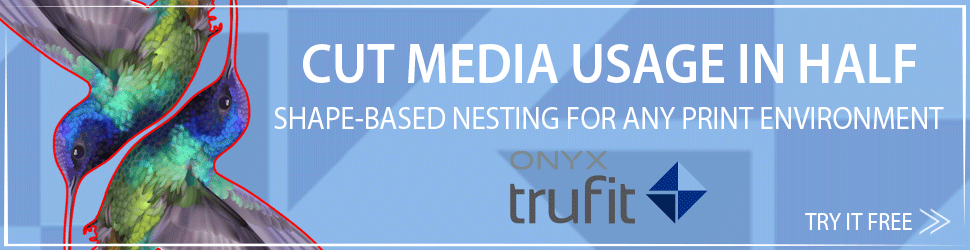Enfocus has announced the release of Enfocus PitStop 12 update 3. In addition to support for Mac OS X Yosemite, this latest release of PitStop technology includes a range of new and user-requested features that improve the quality of PDF pre-flighting and editing. PitStop 12 update 3 is available now.
As PDF files have become the standard for file exchange in the graphic arts industry, critical gaps have emerged in PDF workflows. PitStop technology covers these gaps, giving users tools that go beyond quality control and enable manual and auto¬mated error correction that guarantees reliable PDF processing and output.
Andrew Bailes-Collins, Senior Product Manager at Enfocus, notes: “Since its introduction, PitStop has helped customers worldwide solve the challenges that occur with PDF file production and output. It has become the must-have product for anybody working with PDF files in the graphics arts industry, used by over 130,000 customers all over the world to detect, correct and edit problems within PDF files.”
He adds: “The value of this wide network of customers gives us a tremendous benefit. They are a great source of ideas and information on how we can make our technology even better. You can clearly see the input of our users in this latest release of PitStop technology. Their input, combined with our development efforts, makes PitStop 12 update 3 an important resource for our customers and for anybody working with PDF files.”
New features and functionality included in PitStop Pro 12 update 3 are:
OS X Yosemite Support
Apple recently announced its OS X 10.10 Yosemite, and PitStop 12 update 3 is officially supporting this new version. This compatibility gives users the opportunity to take advantage of the features in this new operating system.
New Actions for Better Production
PitStop 12 update 3 includes several new actions that better support the speed, accuracy and output of PDFs that are managed with PitStop. These actions include:
- Add Colour Bar - This new action lets users automatically generate a colour bar using the document colours of each individual page. While users can still control tint values, patch size and position, the automatic generation of the colour bar saves time and ensures greater colour accuracy in production.
- Match, Fill and Stroke Colours - This new action fills a request heard from many PitStop customers. It lets users change the stroke to match the fill – and vice versa - based on the selected objects.
- Flatten Annotations - This new action builds on a previous ‘Flatten form fields’ action that was released in an earlier version of PitStop 12. Because that action had no configurable options, users reported that some of these annotations were causing issues on output. This new action solves that problem by giving users the tools to flatten annotations so they become normal objects within the PDF.
Tools for Proportional Resizing
This is another customer request that Enfocus is addressing in PitStop 12 update 3. It gives users a ‘lock’ in the Inspector that can be used for proportionally resizing objects or page boxes.
New Actions for Layer Functionality
PitStop 12 update 3 also includes improved functionality for working with layers in PDF files. Users now have actions that enable them to select layers in various ways, giving them the ability to select, remove, check, and change layers and layer properties.
Enhancements to Existing Functionality
PitStop 12 update 3 improves the user experience further with better colour mapping from Gray to CMYK, and support for rasterising content within PDF files via Action Lists.
New default Action Lists
PitStop 12 update 3 also ships with many new pre-configured Action Lists that use the newly developed functionality. These new Action Lists helps users to get immediate benefit from the new features without having to create Action Lists of their own. The Action Lists can easily be modified by users to meet their own production requirements.
New functionality for PitStop Server 12 update 3.
PitStop Server also benefits from the new Actions and Action Lists available in this new release. In addition, PitStop Server also includes an improved configurator for use with Enfocus Switch and PitStop2Switch.
How to get Pitstop 12 update 3?
For more information on obtaining PitStop 12 update 3, please contact Enfocus at sales@enfocus.com or visit the Enfocus website at www.enfocus.com/pitstop