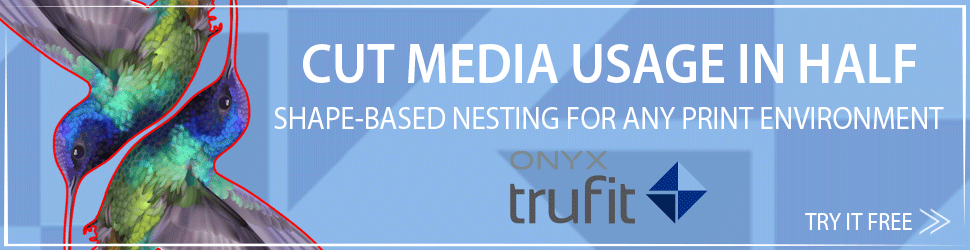Onyx Graphics has announced the launch of ONYX® 11 software, the next generation of the company’s wide format workflow and RIP products. Built on the proven platform of X10 RIP software and ONYX Thrive workflow software, ONYX 11 has been designed to increase operator productivity and reduce waste, and offers tools to help print providers gain a greater insight into their printing operations.
Specifically developed to make printing more predictable, ONYX 11 software enables print operators to output jobs accurately and consistently. ONYX 11 software is available for the full ONYX software product line including ONYX Thrive™ workflow software and ONYX ProductionHouse™, ONYX PosterShop® and ONYX RIPCenter™ RIP software.
"Thanks to the new Job Ticketing feature in ONYX 11 I can find any archived job within seconds,” said Tyler Nylund of Integrity Color, an ONYX software user. “This tool has enabled me to save countless time and effort along with providing a simple-to-use, yet powerful archival solution."
ONYX 11 includes 21 new features and enhancements that both simplify wide format print production and optimise colour quality on output. Some of the highlights include:
- Colour swatch books for best colour matching: The new ONYX 11 swatch books tool allows users to quickly and easily print variations of a specified colour, to determine the best match for output. This makes it easier to match colours without relying on a combination of guesswork and multiple iterations, saving both time and materials.
- Integrated job ticketing helps track all aspects of a job: Tracking job and customer information through the production process can be time-consuming and challenging when job tracking systems and production software are from different manufacturers. With job ticketing in ONYX 11 software, users can input job identification numbers from their job tracking system, customer data and job-specific notes. This data can be tracked and edited in RIP-Queue and the job editor module as well as the Thrive Production Manager module, providing the entire production team with data to ensure the job is printed correctly. Another time-saving feature in ONYX 11 software gives users the ability to quickly search for jobs in the print queue based on any of the job ticket information, making it easier to locate and manage jobs.
- Job previewing and simplified tools make printing more predictable:ONYX 11 software includes new features that simplify job preparation, helping to take the guesswork out of the printing process. Images can now be rotated as they are being opened, which can save up to 50 percent of job preparation time. Simplified sizing and cropping tools and the addition of disproportionate scaling make it easy for users to quickly adjust images as required. A redesigned job properties window now includes a new “sewing marks” tool that automatically adds printed guidelines, helping reduce overall finishing time. With the addition of accurate colour-managed previews in RIP-Queue, a large preview in job properties and a visual preview of how images will nest together; print operators will gain confidence in knowing their jobs will print as expected.
Availability
ONYX 11 software is now available and customers should contact their authorised ONYX reseller or visit www.onyxgfx.com for more information.