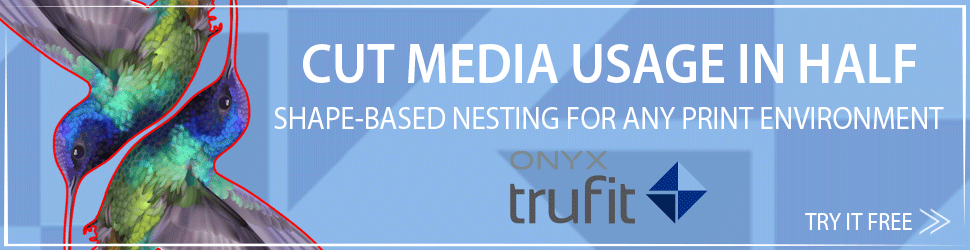Esko has announced the release of Esko Suite 14, a comprehensive collection of new and updated software designed to give brand owners, premedia houses, converters, sign and display producers and commercial printers the resources they need to manage today’s complex preproduction environment.
"To be successful today, packaging service providers and brands owners are required to perform exceptionally well in all areas of packaging preproduction," says Carsten Knudsen, Esko President and CEO. "Brand owners must create packaging designs that resonate with consumers and that are designed, developed and produced with the utmost accuracy. Converters must execute perfectly and efficiently to remain profitable. There is also a need ensure regulatory compliance and to operate in an environmentally sustainable manner within the entire ecosystem. Above all, everyone throughout the entire packaging supply chain must be able to work together effectively to achieve these goals.”
Esko Suite 14 builds on Esko’s years of packaging preproduction expertise and features breakthrough developments as a result of ongoing investment in innovation, and based on feedback received from brand owners, packaging converters and industry thought leaders.
Knudsen adds, “In the Suite 14 development process, Esko concentrated its resources on addressing five key trends in packaging preproduction: Increasing importance of Workflow Automation; The use of Smart Templates to handle package variations; Quality as the most important driver; A more task-focused software user interface to drive increased efficiency; and the Integration of the Supply Chain and data-sharing via the cloud. The result is Esko Suite 14, bringing together a family of solutions that provides all parties in the packaging preproduction supply chain with the resources they need to succeed in this dynamic market. We believe that the Esko software Suite is the broadest and deepest collection of professional software tools available today in the package production industry.”
Efficiency, Productivity, Ease of Use
Esko Suite 14 includes a wide range of breakthrough improvements and enhancements that support these key trends in the packaging preproduction market. Each element has been fine-tuned to better meet the needs of the entire supply chain.
WebCenter: Focused on Supply Chain Connectivity
Improved connectivity leads to faster turnaround times and reduced errors. WebCenter 14, now a 64-bit application and supporting HTML 5 for the Viewer, offers easy-to-implement connectivity with third-party solutions.
Interconnectivity among Esko products is also boosted with WebCenter 14. Seamless data transfer between WebCenter and packaging editors such as ArtiosCAD and Adobe Illustrator guarantee better utilisation of centrally managed assets and information.
And WebCenter servers can now interact with each other to even better integrate the entire supply chain. Launching a task or sharing assets among multiple WebCenter servers shifts workflow automation into high gear. This makes it easier to achieve true supply chain integration with exceptional efficiency and real-time communication among all stakeholders in the packaging preproduction supply chain.
Automation Engine: Taking Time and Touches Out of the Packaging Preproduction Process
Suite 14 includes a broader and more sustainable integration framework that goes well beyond the boundaries of XML and JDF by standardising the way third-party solutions are integrated with any Esko component. This Connect software kit enables users to further remove manual activities from the packaging preproduction process, driving end-to-end automation. Connect allows for easy integration with all wide-ranging third-party solutions as MIS, shipping systems, popular web applications such as Google Maps, or other web portal or cloud-based solutions.
In addition, a series of new colour tasks are now integrated into the Automation Engine. This ensures consistent colour through automated colour management. Automation Engine now automatically converts brand colours to a fixed ink setting using Equinox profiles, reducing the need for spot colours and increasing press productivity and quality while reducing overall ink usage.
ArtiosCAD: More Creativity, Less Clicking
With the updated ArtiosCAD editor, users have more time to be creative and will spend less time clicking buttons. Users can now create more accurate BOM’s in less time with the new BOM capability available directly from the ArtiosCAD browser. Other enhancements increase designer productivity when preparing designs for production and improve die-press efficiency as well.
Suite 14 also gives ArtiosCAD users more realistic 3D visualisation when folding corrugated and paper board, setting more realistic expectations for clients when presenting designs.
This update of ArtiosCAD also features a number of improvements for die making manufacturers, resulting in higher precision and productivity. This includes single-click options for filling a line or path with nicks and configurable options for driving various output devices to reduce the time it takes to get a design into production. Enhancements to the die-board bolt hole mounting pattern tool allows users to select mounting holes more quickly and efficiently, optimising die-press efficiency.
3D Visualisation: 360 Degrees of Packaging
3D tools are increasingly important in the packaging design and preproduction processes to ensure as early as possible in the process that the final product meets the needs of all stakeholders. Esko Suite 14 includes a number of enhancements to its 3D capabilities.
- Visualizer effects in Illustrator: Suite 14 lets users of Studio Designer go beyond the normal 3D view to add special effects and finishing details when creating packaging graphics in Illustrator. This streamlined solution brings enhanced speed and enables better creative decision making during the design and review process.
- Store Visualizer: Created in partnership with VTales Graphics, Esko Store Visualizer lets users place virtual objects in photographed scenes, enabling them to see their designs in an in-store setting to determine how they compare with competitive products. The integration of an innovative LOD (Level Of Detail) system gives users enhanced speed when rendering virtual store views, especially in environments with vast numbers of 3D models. Suite 14 ships with three pre-established hyper-realistic environments that help users quickly and easily see what their 3D products will look like in a store environment.
- Studio: Two new and one enhanced flexible bag types are available in Suite 14, including the popular quattro seal bag. In addition, the new version of Studio includes an Augmented Reality viewer for mobile devices which is perfect to share and view 3D packaging designs in context for quick comparisons and informed decision making.
CHILI Publish Integration: Cloud based package editing
Esko has partnered with CHILI Publish to bring to market the world’s first in-browser editor dedicated to packaging design. With this solution, the artwork creator can enable anyone in the supply chain, such as the brand manager of a global brand, to modify packaging content within established constraints. This gives brand owners control over their packaging content, avoiding mistakes and ultimately product recalls, and ensures that both the brand integrity and design intent are protected throughout the entire process.
Visual Inspection Systems
In Suite 14, this module provides digital communication of critical parameters for automatic setup of the visual inspection system, eliminating set-up time and saving 3-5 minutes per job. This is especially important in digital printing environments with shorter runs and a larger volume of jobs running through the shop. For these operations, time savings can quickly add up to two hours per day or more. In addition, this digital link to inspection systems is the only way to inspect variable data in the packaging production process.
ArtPro+: Exceptional Quality Control
ArtPro+ in Suite 14 is a new application that gives users a tool for quality control of artwork and prepress files. ArtPro+ is a no-charge companion product to ArtPro 14 and PackEdge 14, running on both Mac and Windows. With its innovative interface and modern 64-bit architecture ArtPro+ is ready for the workflow of the future.
Imaging Engine: APPE3 for CTP
Now built on Adobe’s PDF Print Engine (APPE3) platform, Esko’s Imaging Engine 14 brings users into the next generation of CTP production. Reduced need for operator intervention in the platemaking process, more consistency, fewer errors and elimination of duplicated data entry are just a few of the benefits of the updated Imaging Engine included in Esko Suite 14.
FlexProof:
A new, task-driven, wizard-style user interface makes it much simpler to fine-tune and optimise proofer device profiles for the highest possible accuracy. FlexProof enables users to quickly meet colour accuracy expectations while saving operator time.
i-cut Layout+
Suite 14 speeds up production with a next-generation layout editor. i-cut Layout+ is a simple, task-oriented user interface that makes the learning curve extremely short. It is compatible with both Mac and Windows for full flexibility.
With a new flexible subscription model for i-cut Layout+, users can better manage software costs, reduce risk and achieve more flexibility in load balancing across regions and during peak periods. Using a “pay as you go” SaaS model for software is becoming increasingly popular, both from a usability perspective and to transition software ownership from a capital investment to an operating expense. DeskPack and Preflight are also now available in a subscription-based SaaS model.
Availability
Esko is rolling out Suite 14 beginning July 2014. Customers with maintenance contracts will receive the software for which they are entitled to as part of those agreements. Esko’s customer services organisations around the world are prepared to install, support and provide training for the new version of the software to guarantee smooth transitions and continuity of operation.
“At Esko, we are in close contact with our customers and industry thought-leaders," concludes Bernard Zwaenepoel, Senior Vice President Software Business. "We are aware of the many challenges that are involved in packaging preproduction and have worked hard to incorporate as many solutions to those challenges as possible in this release. That is why everyone at Esko is so proud of Suite 14. From extensive previews and testing at customer sites, we know the impact it will have on improving various aspects of the process, and, most importantly, the way in which it will make our customers even more successful.”
For more information about Esko Suite 14, please visit www.esko.com/suite14.