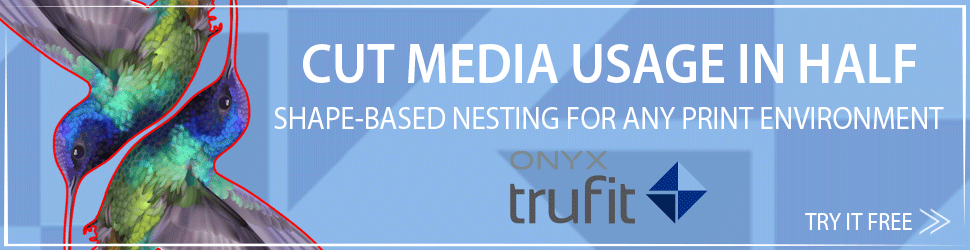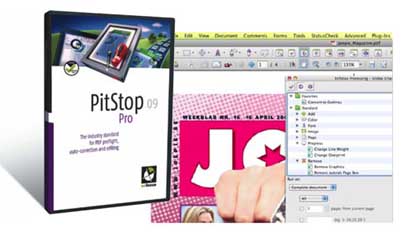Leading RIP manufacturer EFI and Surrey based Canon, large format printer distributor, Velmex announced today their newly formed relationship to distribute the prepress and production range of EFI products supported by their newly acquired EFI- Fogra certification.
Velmex Distribution based in Mitcham Surrey, announced today their strategic relationship with EFI to boost their product offerings into the large format channel. EFI’s prepress and production products provide an end to end solution when used with the recently Fogra certified Canon iPF5100 or iPF6100 products. Velmex, the leading Canon UK large format distributor now have a Fogra certified engineer who can calibrate and install a Colorproof XF system that produces an “EFI-Fogra.cert” compliant proof. By passing this certification Velmex are now able to offer a full chain of Fogra compliant products. The importance of this solution means Velmex are now able to distribute the total printing package to the reseller channel, and offer their customers a full EFI – Fogra certification on their printing systems once calibrated. Daniel Judge, Technical Manager for Velmex distribution said, “It gives us the opportunity to provide a further value added service to our resellers, allowing them to sell our solutions with the knowledge we can provide the qualification to back it up”
Whilst EFI’s product range is vast the concentration for Velmex is around three products, EFI’s Colorproof –XF, Colorproof – Express and for production environments the EFI Fiery XF. “Our aim was to provide quality products that gave our customers a good range to choose from, whatever their requirement” says Judge, “These products provide the perfect balance to our portfolio, and our EFI Fogra Certification means we can now provide a full end to end solution or any element within that.” EFI, a company with a pedigree in rip production since 1989, are based in Foster City in the Silicon Valley, they have 23 offices worldwide and are leaders in the digital print industry. EFI together with Tecco and Fogra set up the “EFI Fogra cert” initiative for compliant proofs to guarantee high quality and reliably printing, it means that resellers, consultants, printing houses and prepress business and their customers can understand what the standardisation means and receive all the benefits from it. As an EFI Fogra certified engineer Judge can go onto a customers site and using the approved EFI Colorproof XF and Canon iPF5100 or iPF6100 printer produce a proof card to be submitted to Fogra so the customer can receive Fogra certification on their printing system. “This opens up sales avenues for our channel” says Judge, “the feedback we’ve had from our resellers is excellent and we have all products and upgrades now in stock and we’re looking forward to a long term relationship with EFI to help take us further into the proofing market”