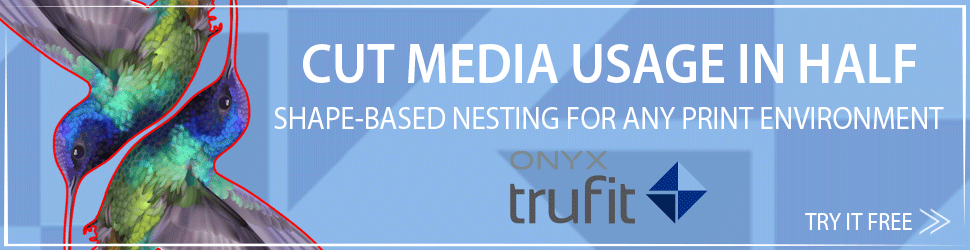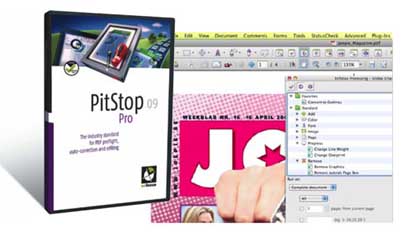
Enfocus releases PitStop Pro 09 and PitStop Server 09. As off September 16, 2009, the fully functional new versions of Enfocus’ industry-leading and indispensable tools for editing, checking and fixing PDF files are available for users.
PitStop Pro 09 and PitStop Server 09 include significant enhancements that streamline desktop and server-based processing of PDF files in fast-paced printing and publishing environments.
Enfocus PitStop Pro 09 is the essential Adobe Acrobat plug-in to check and fix PDF files in professional publishing environments. An extensive array of editing tools makes it easy to do last-minute corrections, both for individual objects and globally throughout the complete PDF document. The tools in PitStop Pro are completely production oriented and allow users to tackle those problems they actually experience in their workflows. The industry-standard preflight engine in PitStop Pro checks all aspects of their PDF files and pinpoints exactly where the problems are. Embedded Certified PDF technology digitally signs PDF files to ensure their quality.
Availability
PitStop Pro 09 is available as off September 16, 2009 in English (other languages will be available in October). Fully functional (time-limited) trial versions of PitStop Pro can be downloaded from the Enfocus website (www.enfocus.com). PitStop Pro is sold through an extensive distribution network and directly from the Enfocus website. To find a preferred reseller, go to the “Buy” section on the website.
Enfocus PitStop Pro 09 - Main New Features
Even more efficiency
Less and less time is available to check and fix incoming PDF files. PitStop Pro 09 is faster than ever before and has a user interface optimized to help you be as efficient as possible. Toolbars, menu items and panels have been streamlined and work together more smoothly as before. They can be hidden from view completely if you are working with other Adobe Acrobat functionality and re-appear in your completely customized workspace at the click of a button.
Apply document-wide changes in seconds
With PitStop Pro 09, making document-wide changes is easier and faster than ever before. The redesigned, enhanced global change engine offers many additional benefits: effortlessly save different versions of global changes with predefined settings and keep shortcuts to your favorite global changes at the top of the global change panel. Additionally: a configured global change can be run in one simple click!
The range of global changes that can be implemented throughout the document has also been dramatically extended. Even more changes are possible: tasks such as applying stamps, inserting cover pages, renumbering pages, converting all colors, fixing office generated PDF files… all done in just seconds.
Quickly and efficiently check and correct design layouts
Receiving PDF documents with incorrect page sizes, without proper trim and bleed settings or with text set in safety margins is a frequent problem. PitStop Pro 09 includes powerful design layout tools that can quickly visualize existing page boxes and safety zones. Design layouts including proper page boxes and printer marks can instantly be applied as well.
Customized workspace
PitStop Pro has grown into a powerful application with many tools, menu items, settings and panels. PitStop Pro consolidates some of these tools to focus more on how you use them in your daily work, and additionally it offers support for workspaces. Each workspace lets you configure exactly those tools and panels you want to see. Hide all PitStop user interfaces? Automatically open documents neatly aligned next to the preflight or global change panel? All these customizations are possible with the new workspaces feature.
Manage settings more consistently
PitStop Pro 09 includes a brand new preset manager that manages all presets (preflight profiles, Action Lists, global changes, workspaces, design layouts…) in the same manner. Default settings, your local presets and company wide settings on a server can now all be easily and efficiently managed. Additionally, use favorites to link to frequently used presets and quickly filter the list using a search field.
Certified PDF 2 compatibility
PitStop Pro 09 is fully compatible with the Certified PDF 2 technology that allows checking a document and embedding the preflight results in the XMP metadata for the actual file. Standard and secure digital signatures are used to enable tracking of who checked and who edited the document.
Certified PDF 2 is an Enfocus maintained, public standard that is compatible with the Ghent PDF Workgroup’s Proof of Preflight specification.