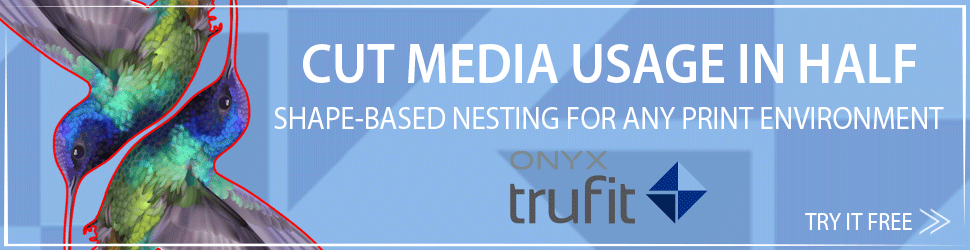BARBIERI is proud to announce the world’s first portable spectrophotometer for professional digital printing. This professional measurement device is built to measure a variety of different media used in professional digital printing including large and wide format printing. Thanks to its independence from a computer it can also be used directly on the printer. The integrated touch display facilitates interaction with the device and gives immediate feedback about the measurement results. It is the ideal tool for all digital print professionals for use away from the desk.
Spectropad is the new portable measurement device for all professionals within digital printing including large and wide format printing. Thanks to its large measurement aperture it is able to accurately measure a wide range of different, reflective media. Banner, cardboard, textiles, canvas, PVC, Fine Art Paper, vinyl and Paper are just a few of them.
This new wireless, battery powered spectrophotometer can be operated without a computer and therefore directly at the printer, even without cutting the media. Jobs can be stored in the device and measurement results (if requested) sent through WiFi to the computer.
The Spectropad is the first measurement device with Barbieri “qb-technology” inside. This new technology is based on D50 illumination and contains the next generation of highest precision spectral core. The D50 illumination used is based on LED technology by Just Normlicht. It fully matches the new measurement condition M1 introduced with the ISO standard 13655-2009. Thanks to the Barbieri “qb-technology” most precision measurement results will be reached.
The touch display makes the operation and job selection a breeze – no matter whether measuring a control bar, a linearization or profiling chart or just a simple spot color. The measurement results will immediately be displayed or sent to the computer for further processing.
With this portable measurement device BARBIERI targets all professionals in digital printing, color management consultants as well as technicians for printer installation. It finally allows using the well-known BARBIERI measurement quality away from the desk or at the customer site.
The new BARBIERI Spectropad will be formally launched and demonstrated at FESPA Digital 2011 in Hamburg (May 24 – 27, 2011), in Hall A1, Booth C30.
Further information can also be found on the Barbieri website.
The full range of BARBIERI colour management and profiling tools are distributed in the UK by IGSUK Ltd, and is available from resellers including Tech8.