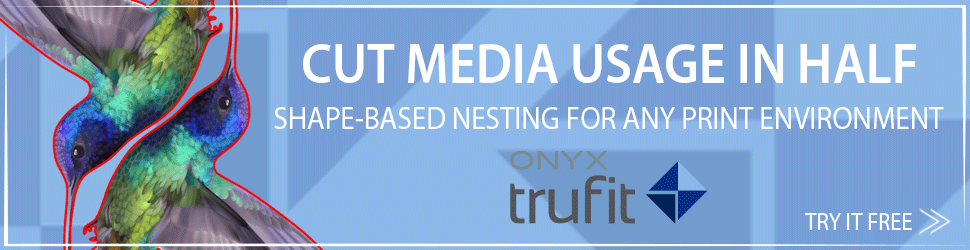Nature's colours are the focus of new Claro v8, announced today by Elpical Managing Director John de Jong. Sky blues, grass greens and skin-tones can be made to look much closer to reality than ever before in an automated image correction and optimisation solution. Another important development in this major upgrade is the availability of Claro Settings Assistant, which equips anyone to start using the software immediately.
All products in the Claro family are updated to version 8, and available for customer download -- along with Claro Settings Assistant -- immediately.
"Concepts such as 'natural' and 'automation' are very far apart. In Claro, however, we've engineered a way to identify and optimise naturally-occurring greens, blues, and skintones; to achieve true-to-life imagery in an automated solution," says de Jong. "Claro has moved the bar."
Claro Settings Assistant, Green Tone Adjustments
Claro image optimisation and automated workflow solutions for publishers and large enterprises are in use all over the world; at publishing houses, ad agencies, and commercial and transactional production companies. Worldwide brands using Claro include Meredith Corp., Modern Luxury Media, Sanoma Magazines, BBC and USA Today.
How Claro Works
Claro employs its Individual Image Analysis to rapidly analyse a range of parameters on each of the thousands of images it processes, and then modifies individual images for highest-quality and publication-centric results.
Operators always have the option to review side-by-side comparisons of originals and Claro-optimised images, and make manual edits if desired, using Claro Inspector for Photoshop.
Claro Settings Assistant, drag and drop interface
With the new Claro Settings Assistant, the operator can further customize their specific image optimisation needs without the immediate and direct need for hands-on, expert setup. Settings can be tested in a desktop environment and exported back to the production server.
Also topping the list of new functions in Claro 8 are 1. an optional brightness correction curve that better preserves contrast in images; 2. "contrast in luminosity" mode, which isolates contrast manipulation and therefore protects color and hue integrity; and 3. red-eye reduction.
The Claro Product Family
The Claro Premedia solution, which integrates with editorial and production systems available all over the world, also automates other image processing tasks such as intelligent file format and colour conversions. Claro Premedia offers a complete, client-server based image optimisation workflow combining productivity benefits of a server solution with the discerning visual capabilities of the human eye.
Claro Single gives printers and publishers true server solutions offering 100% hands-off image optimization. As an integration module, Claro Single is easy to plugin to automation solutions such as Enfocus Switch or PuzzleFlow.