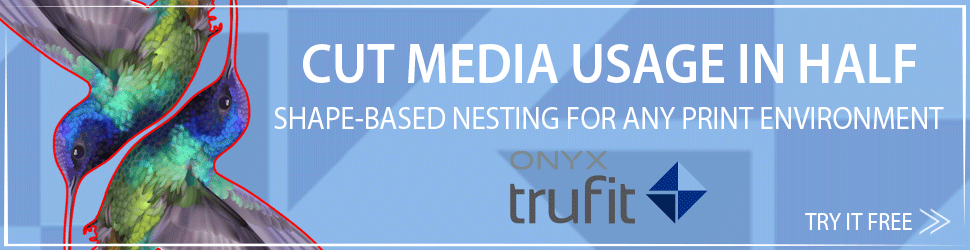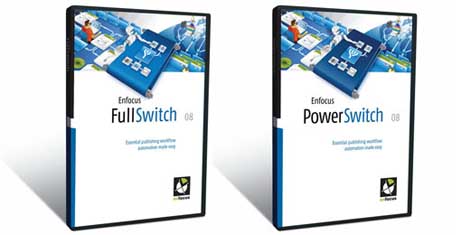EFI, a world leader in customer-focused digital printing innovation, has announced that MOSAIC has selected a suite of integrated EFI technologies to bring increased efficiency, productivity and profits to this diverse print service provider. MOSAIC recently purchased EFI Pace, EFI Digital StoreFront, EFI Auto-Count, and EFI PrintFlow scheduling to optimize its business.
In operation for more than 60 years in Cheverly, Md., MOSAIC offers conventional, waterless, UV and digital printing to the four vertical markets it serves: the creative market (agencies, designers, marketing & pr firms), the membership market (associations and trade unions), corporations, and government. They provide national direct mail printing and distribution services; training and educational curriculum services; point-of-sale; lenticular; packaging; books and manuals; cross-media campaigns; multimedia program development; website development and hosting; and custom programming.
MOSAIC was using a version of EFI PSI along with spreadsheets and third-party solutions to manage its operations. The company reviewed several options with the goal of finding an integrated workflow solution, and EFI came out on top.
"Our extensive review led us back to EFI, and our recent experience at the Connect users' conference sealed the deal," said Brendan Connors, CEO. "As an industry leader, MOSAIC's passion is to exceed our customers' expectations. The EFI Pace platform, including the Auto-Count and PrintFlow capabilities, will improve our customer experience and help reduce the steps needed to deliver our products and services. MOSAIC selected Pace due to the mobile and web accessibility as well as the focus on workflow optimization."
In addition, the company is moving to the Digital StoreFront (DSF) web-to-print platform, replacing their current system. "DSF will provide us with the tools to create a customer experience full of flexibility, ease of use, and speed to market," continues Connors. Another unique advantage of the EFI suite is integration with SmartLinc Process Shipper, which Connors notes "will provide MOSAIC with an integrated system to add efficiency to our process and up-to-date information to our clients."
"We're excited about our newly expanded relationship with MOSAIC, who understands the powerful advantages of implementing a suite of integrated EFI solutions," said Marc Olin, senior vice president and general manager of APPS, EFI.