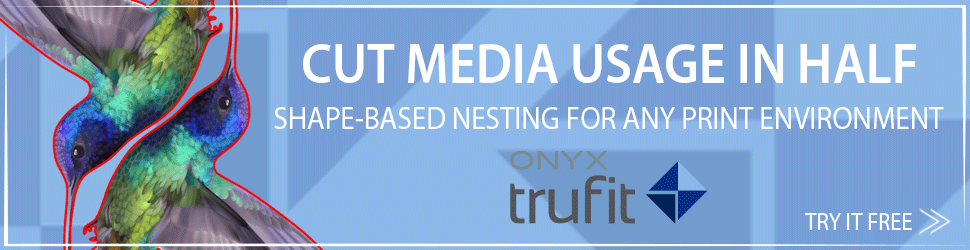Tech8, the technical support and spares provider for the wide format printing industry, has today announced the availability of Wasatch SoftRIP Version 6.9. The new version includes major improvements to the speed of processing large queues and useful new features for dye sublimation transfer and inkjet film separations.
As well as the improvements detailed above, Wasatch SoftRIP Version 6.9 now offers a new Output column in the Print Queue for keeping track of how many copies of a job have been printed; enhancements to the barcode-driven print-and-cut workflow; the option for users to mirror and rotate their images directly in the Print Setup screen; and the ability to add centre register marks.
Justin Atkinson, business development manager at Tech8, comments, “This latest version of SoftRIP provides a drastic increase in speed for users who maintain a lot of entries in their RIP and Print Queues. For users with a few hundred such entries, many operations are two to five times faster and some operations are a hundred times faster.”
He adds, “Wasatch SoftRIP Version 6.9 also allows users to utilise the barcode system of their roll cutter to automate their print-and-cut production process. This innovative feature allows for a whole roll of media to be cut with minimal user intervention – thereby saving time and money and improving workflow.”
The new Output column in the Print Queue keeps track of how many copies of a job have been printed. The Output column is updated when physical output of a copy is completed. If multiple copies are output via a layout, the column is updated each time a copy is completed so that if a layout is interrupted, users have an indication of what was printed and what remains to be finished.
The Output column can also be viewed through Wasatch ImageNET. By configuring this through a server proxy, users can check the status of all their output from anywhere they have access to the Internet.
The Mirror option has been added to the Print Setup screen in Wasatch SoftRIP Version 6.9. This addresses common issues facing users in the dye sublimation market. With this type of printing, the image must be printed as a mirror image so it will be correct after the additional mirroring that results from the transfer process.
Since the printer has to be configured for transfer materials in the first place, the ideal time to select the Mirror option is in the Print Setup window so the user doesn't have to worry about selecting this option later in the printing process and the user sees the finished work and not the transfer step. After selecting the Mirror option in the Print Setup screen, the user doesn't have to keep selecting this option in the Job screen, which helps reduce errors and minimises waste of expensive consumables.
Users also now have the ability to select the Rotation 180 option directly in the Print Setup window. This option prints jobs upside down relative to the preview on the Job screen. This enables users to print output the right side up which is ideal for users who are displaying at trade shows or on showroom floors.
Wasatch SoftRIP Version 6.9 allows users to add centre register marks to their print jobs. These marks are useful when stripping inkjet separation films on a light table and for other hand registration issues.
Pricing and availability
Wasatch SoftRIP Version 6.9 is available immediately from Tech8 with free upgrades available for customers who have bought the previous version of SoftRIP within the last 6 months. For more information, please visit www.tech8.eu