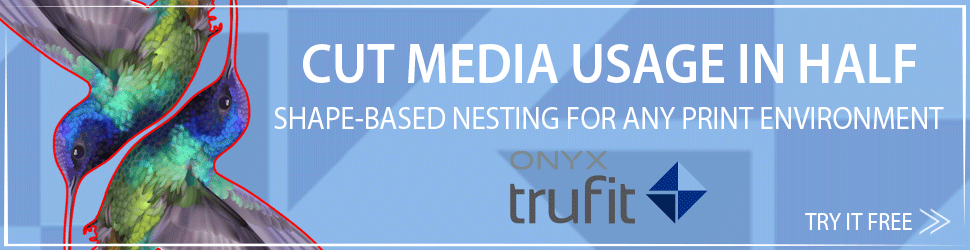mediaPro 09 provided the opportunity for Positive Focus to introduce Claro Layout, an Adobe InDesign plug-in from Elpical that offers automated quality analysis and predictable enhancement of pictures placed in an InDesign document. It optimises image size and resolution to suit the enclosing picture box and automatically names, saves and re-links the optimised image. Positive Focus, distributor of Elpical products in the UK and Ireland, is promoting the time saving features with special introductory pricing that runs until 22nd December.
Claro Layout joins Claro Premedia Server, a multithreaded server solution for image optimisation and enhancement and Claro Single, which uses Enfocus Switch as the front end, in Elpical’s product family. Claro technology is also embedded in DMP FLO Suite. Claro’s Individual Image Analysis checks each image for sharpness, brightness, contrast, colour balance, skin tones and natural greens and then applies specific corrections only to those aspects that merit changes, avoiding over-corrected images.
Alan Dixon, Technical Director at Positive Focus said: ‘It has always been time-consuming to change a picture’s parameters to suit the way it is used in a specific document, so many designers just don’t bother, creating a problem downstream for the printer. If you mask down an area of a larger image, the whole image still gets embedded in the print file, not just the pixels you need. With Claro Layout you hold one master file of each image, drop it into the page layout, position it as you require, then select the settings you need from the Claro plug-in. Resolution, cropping and scaling are all handled automatically, and you also have immediate access to Claro’s intelligent image enhancement, optimisation facilities and colour profile management. Claro Layout automatically performs all of the necessary changes on a single selected image, multiple images on one page, a whole page or a whole publication. Documents that are optimised in this way transfer faster and print more reliably, and operators can save many hours of tedious work with a few mouse clicks.’
‘You can work with files stored locally or on a file server, across your network, so this is a solution that suits everyone, from a designer working on his own to a large commercial studio within an agency, publishing house or printer, and will show a rapid return on the original investment. It’s possible to combine Elpical’s server products with Claro Layout in enterprise environments.’
‘Working on large documents, used as masters for on demand digital print and personalisation, where processing speed is a critical issue, we set an appropriate image resolution, as digital print does not require the full 300dpi usually specified for litho, and complete what could be days of hand work in minutes. The optimised file can be half to a third the size of the original, significantly reducing printing times. We solve the problem of large images being used at postage stamp size, with no loss of quality and no guess-work involved in getting size and cropping correct. Claro Layout will also apply the appropriate colour profile to cater for different output devices or paper types.’