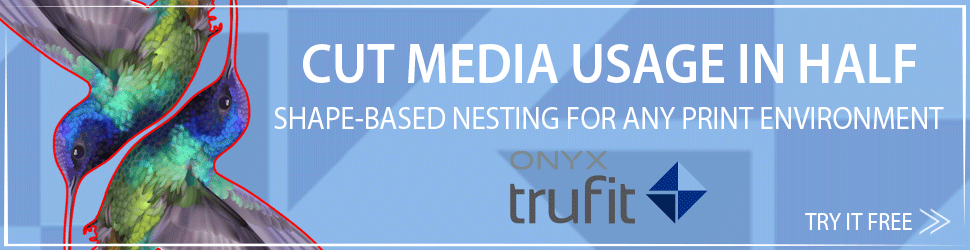The release of Apogee v12 marks another step in the automation of print production. The latest version of Agfa’s print production hub introduces new impositioning and approval functionalities, and adds a brand new browser-based GUI for sales reps to control over print production.
Solid and efficient workflow software, adapted to changing market requirements, is a high-value asset for printers. New functionalities in Agfa’s Apogee v12 workflow solution deliver additional cost and time savings through increased automation, flexibility and quality. Additionally, enhanced customer interaction options in the software will help retain existing print buyers or attract new business.
Apogee Impose
The way pages are imposed impacts production cost significantly. However, print shops’ knowledge of imposition is slowly but surely declining. That is why Apogee continues to focus on automated solutions, taking into account printers’ equipment as well as the expected end products. The new Cut ‘n Assemble function is an example of this: Multiple fold sheets can now be placed on one press sheet and finished simultaneously. This leads to higher efficiency in the finishing department and less paper waste.
Web printers will also welcome the benefits of new automation features such as partial web placement or combining page adjustments like bottling, scaling and offsets.
Other improvements in impositioning, ensuring higher efficiency and print quality, are customized and automated imposition reports, the easy reuse of complex impositions, bottling support and paper stretch compensation.
Apogee WebApproval
The online Apogee WebApproval portal that lets print buyers upload files and approve pages, now includes a multi-tenant solution for print buyers. As printers get acquired by others or close their press operations, it can be essential to keep their valuable company name and brand identity alive. Using the multi-tenant print buyer solution, a printing company can create several different branded setups, each for a specific set of print buyers. This dedicated user experience delivers higher customer satisfaction and retention.
Other new functionalities aimed at a better print buyer relation in WebApproval include extended logging, which saves time and money by avoiding discussions or claims; the possibility to quickly compare different versions of files, highlighting version-specific elements; and improved support on handling remarks and errors, so that no files can get approved when they really shouldn’t.
Supporting the Apogee Cloud: Apogee WebFlow
To make the use of Apogee Cloud even easier, Agfa developed a new browser-based user interface called WebFlow, which gives customer service representatives (CSRs) control over print production. In the blink of an eye, they get a full overview of all jobs and their status, and will know whether all pages are available, or if some still need to be approved. They can create, pause or modify jobs, start hardcopy proofing, initiate plate making etc.
Swedish printing group Taberg Media Group is an avid user of WebFlow:
“In these corona times, we are very happy that Apogee enables us to work from home. Sales colleagues can send jobs to our workflows from their kitchen table. Ten minutes later, our CTP lines are outputting plates!”, says Magnus Sandström, Digital Workflow Manager at TMG.
Customized automation or ATP
As of the early days of Apogee, its user interface offered several ways to automate multiple aspects of production. Automatic job archival/deletion, page placement based on naming conventions, and file revision handling are but a few examples. In v12, automation gets lifted to the next level by the Automate Task Process (or ATP). Incoming files get analyzed on content and meta data, and the gathered information subsequently defines specific actions, e.g. file renaming, routing files to offset for high copy count work, routing to B&W digital print engines… The ATP rules are set by the user or administrator, using the Apogee user interface. This means printers don’t need a degree in IT to define company- or product-specific automation rules. In case they have programming skills, however, they can write their own scripts and have Apogee run it for extended automation.
Cloud-based subscription
The covid-19 crisis has made it clearer than ever that the established software buying model is a thing of the past. As a result, Agfa is evaluating its current subscription offering with the intention to design a fair model that varies according to the size of a print shop. As such, payments no longer depend on functionality, but on the amount of processed data, which can vary significantly between users as well as time frames (e.g. high season versus holidays).
StoreFront 5.6
In sync with Apogee v12, Agfa also releases an update of its web-to-print software StoreFront. Version 5.6 offers additional functionality for approvals. First, there is a new softproof sign-off option for customizable products and variable data printing, which is particularly useful to avoid discussions with print buyers. Secondly, the multi-step approval option enables the sequential approval of print files by multiple stakeholders, benefitting mainly heavy-duty users or users that need to build in e.g. legal checks. In addition, StoreFront 5.6 saves its users time thanks to the autofill option for customizable products.
Version 12 of Apogee will be available as of October 2020.