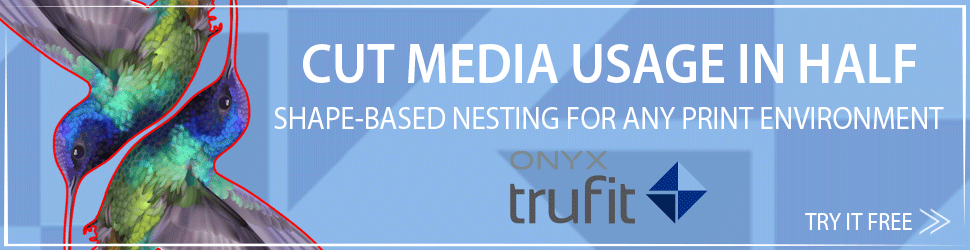Adobe Systems Incorporated today announced the next release of Acrobat.com, which includes several major updates designed to make working together across organizations even easier than before. Incorporating over 35 customer-suggested features, this release simplifies the way people work when communicating and collaborating over the Web. In addition, Acrobat.com has added smartphone access, enabling people to get their work done from anywhere.
Built on the Adobe Flash Platform, Acrobat.com has an easy-to-use online file organizer that allows users to store, share and organize files, create PDF files, launch online office applications, and initiate Web meetings. With this set of applications, users can:
- Easily share files: Users can work together across organizations without the hassle of using ftp servers or worrying about e-mailing large files.
- Access work from anywhere: Any Internet-connected computer or supported smartphone gives users real-time access to all of their files on Acrobat.com.
- Collaborate in real-time: Users can easily conduct Web meetings from Macs or PCs with Adobe ConnectNow.
- Improve productivity: With applications such as Adobe Buzzword, users can easily work together to co-author and obtain feedback on documents, without the need for multiple versions.
Mobile access:
The Acrobat.com mobile application by scanR allows users to upload document images from a supported mobile phone and have them automatically stored as searchable PDF files in Acrobat.com. In addition, users can read their files stored in Acrobat.com, share files with others and fax documents from their Acrobat.com organizer or directly from their smartphone. Users of the free service will be able to send two outbound faxes and upload up to five documents from a mobile phone. An upgrade is available for users that need to fax or upload more documents.
Additional key updates:
Also new in this release are enhancements to Buzzword, as well as Presentations and Tables, which were formerly on Acrobat.com Labs and now in beta. Key updates include:
- Import and export/publishing options: Presentations now includes support for importing PPT/PPTX files, and users can export their tables to PDF, XLS or CSV for sharing data in whatever format is best suited for the situation. Buzzword also now enables export to EPUB, the electronic book publishing format for eBook readers such as Stanza on the iPhone, Sony Reader, and others.
- Web image integration: Users can browse Flickr and Google images, preview pictures and easily import them into presentations.
- Adobe Kuler integration: Users can browse color sets in Kuler and apply them to presentations to create a unique look.